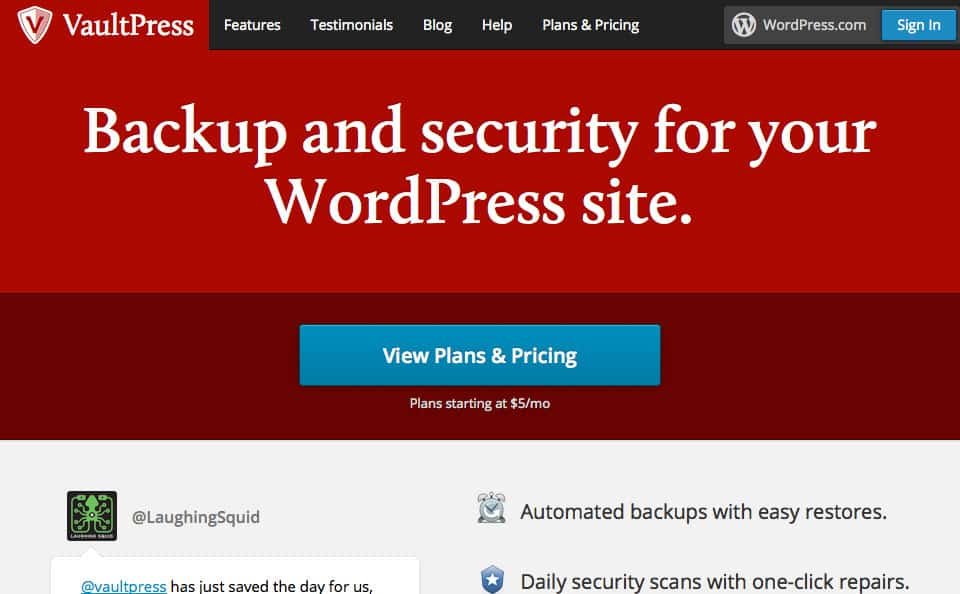WordPress Backup Plugins
It is important you perform regular WordPress backups. The backups can prove to be extremely beneficial in case your website gets hacked or if there is some other problem. Here are 5 WP backup plugins which are quite popular and make the ideal choice for any website.
Snapshot
URL: https://wordpress.org/plugins/snapshot-backup/
Snapshot helps create a backup of your entire WP site by uploading it to an FTP storage area. It will backup your database, themes, WP core, uploads and plugins. The archive then gets uploaded to the storage area. The plugin makes it possible for you to use a single FTP repository for different websites and groups them with File Subdirectories and Prefixes for differentiating between the snapshots.
Snapshot was developed by WPMU.org, and can be used by both advanced users and beginners.
VaultPress
VaultPress was developed by one of the WordPress cofounders and his team. You can use it to perform automated cloud backup for a tiny monthly subscription fee. It takes just a few click to install the plugin and restore your backups. Some of their plans come with security scanning features.
BackWPup
URL: https://wordpress.org/plugins/backwpup/
Compared to the above-mentioned WP plugins, BackWPup is a free backup plugin that lets you perform complete backup of your website and store it on the cloud. It is up to you where you want to save the backup – Dropbox, Rackspace, Amazon S3, FTP, or your computer.
The tool is quite easy to use and lets you set automated backups based on the frequency of updates you carry on your WordPress site. Besides the free version, there is the Pro version that comes with special features like Google Drive storage and priority support.
WP-DB-Backup
URL: https://wordpress.org/plugins/wp-db-backup/
WP-DB-Backup has been downloaded more than 2 million times. The unique point about this plugin is that it is designed only to backup your WP database. It is ideal for those who are ready to backup their media files manually and don’t upload their site too often. Otherwise, it is easy to schedule automated backups for your WP database.
BackUpWordPress
URL: https://wordpress.org/plugins/backupwordpress/
BackupWordPress is your complete WP backup plugin that supports automated scheduling. Create multiple schedules for both the site database and files. But you can store the backup to the cloud storage only in the paid version.
These are the leading plugins that can be used for backing up your WordPress website automatically and ensure the total safety of your valuable data.