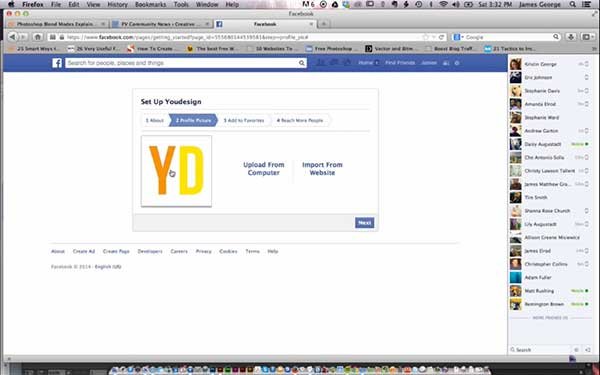Create a Facebook Page
Everyone wants to promote their business. It’s extremely important to get your business out there and promote it to the world. It’s essential to have a presence on as many social media outlets as possible, as long as you do it effectively. It is fairly simple to create a Facebook page for your business. With it, you can connect with potential customers, and it on top of all of that, it is good for SEO as well. Loyal customers will share and like your Facebook page, and most of them will be glad to do so. In the tutorial video below, I show you how to create a Facebook page in just a few minutes. You’ll learn how to create a Facebook page, set up a profile picture, and create a cover photo. All of these are important for making your Facebook page look as polished as it should be.
The dimensions for a perfect Facebook cover photo is 851 pixels by 315 pixels. This will ensure a perfect fit for your cover photo. If you use Photoshop, you can set your document to this size, and you’ll be able to preview exactly what your cover photo will look like before you save it and upload it. For your profile picture, it is a good idea to fit your logo into a square document and upload it that way. It can be just about any size as you want, just as long as it isn’t smaller than 200 pixels, and then you can upload it as your profile picture.
How Does Your Facebook Page Look?
Did you successfully create your Facebook page? Did you run into any problems? Now that you have your Facebook page up and running, you can promote it and start bringing traffic to it, building a community around your business or brand. I find that Facebook is one of the best ways to build a relationship with people who enjoy and appreciate your company or brand.