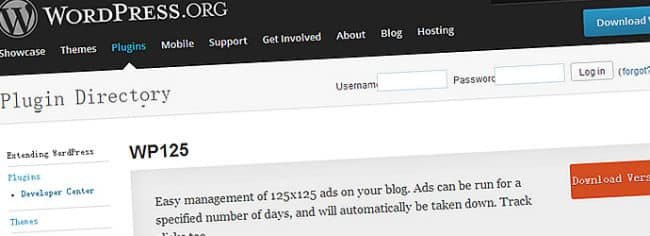Plugins to Place Ads On Your WordPress Website
Irrespective of whether you’re running a small or large-size WordPress website, you will definitely make every possible effort in making it a successful endeavor. But, an unfortunate reality is that despite spending your valuable time and efforts you may not receive the kind of outcome you were expecting or won’t be able to make money from your site. This is simply because every day a new website sprouts up on the web – some of which feature new technologies – making it difficult for you to maximize the profits of your site. However, placing ads on your WordPress website can help you make good money.
Luckily, you can find plenty of plugins that allows you to place advertisements on your site without much ado, which help you generate good income. In this post, I have compiled a list of top 5 WordPress advertising plugins worth considering.
AdRotate makes adding and managing adverts from the WordPress dashboard an easy and straightforward task. AdRotate has been downloaded over 957,282 times, which clearly suggests how popular this plugin is when it comes to displaying ads. Installing this plugin will render you the ability to add or edit your ads banner code, and even allows you to renew/delete and add new ads. Besides this, you can even preview the changes made to the banner when editing them. AdRotate features a reporting page that enables you to view the performance of all your ads.
Key features:
- It detects any ad blockers present in a browser.
- It allows advertisers to submit their adverts for approval.
- It helps you track the number of times a banner is being clicked, and present it’s Cick-Through-Ratio.
- It works with the most preferred ads servers available on the Internet such as Google Ads and more.
This plugin help to inject any sort of advert into your WordPress site, including Google AdSense, ClickBank, TradeDoubler, etc. The best aspect about Ad Injection plugin is that it helps limit your site users from viewing the ads via post length/age/IP address. Using this plugin, you can configure the adverts in your post either in the top and bottom positions, or inject them in any widget area.
Key features:
- Provide support for A:B split testing
- Supports ad rotation.
- Ad Injection’s template ads feature allows to include adverts anywhere in the template using a few simple tags and a lot more.
Note: This plugin is ideal to be used for advanced usage, as it comes with tons of options. However, if you’re a beginner or an average WordPress user and looking for a simple to use advertising plugin, then Ad Injection might not prove the right choice for you.
As the name suggests, this is an easy-to-use plugin for users who want to insert Adsense to their WordPress posts, pages and sidebar section. Although, you may find even better plugins to insert Adsense with plenty of customizable options, however using them can be challenging for users who’re just getting started with WordPress. This is where the WP Simple Adsense Insertion plugin comes handy. You can even insert the adverts by calling the php function from the template file of your theme.
Key Features:
- It only focus on saving only 1-3 Adsense codes, and allows to insert them anywhere on WordPress website, by adding a simple shortcode.
- Apart from Adsense code, this plugin also allows to store any other code.
This is a simple to use plugin that makes ads management a hassle-free task for site owners. It adds a new menu to the WordPress admin panel named “Ads” that comes with submenus, allowing users to tweak the display settings, add and remove the ads. The plugin enables users to manage 125X125 ads on their WordPress powered blogs. And, the best part is that with help of WP125 plugin you can display the ads on your site for pre-defined days, which are later taken down automatically.
Key Features:
- Allows you to display ‘n’ number of ads in manual or random order.
- Allows to set ad slots, columns, etc.
- Keeps a track of the number of times an ad is clicked and more.
This is a simple yet powerful plugin that enables bloggers to manage ads on their site. It boasts a unique feature known as flexible logic that helps to display rotating advertisements on the basis of defined weight. It allows outputting ads as a widget, or shortcode, or in place of theme template using the PHP function.
Key Features:
- Use Ads Zone selector to facilitate users with more flexibility to display ads.
- Allows to write ad’s code in PHP, HTML and JavaScript.
- It is compatible with all caching plugins and more.
Conclusion
I hope reading this post will help you know about some of the most useful advertising plugins you can consider – for placing ads on your site. But, which one of them will work for you better depends on your needs.
Author Signature: Maria Mincey is qualified web development professional who is great at delivering focus in her writings. She works for Xicom Technologies, a offshore software development company which delivers most comprehensive web applications and solutions for different industry verticals.