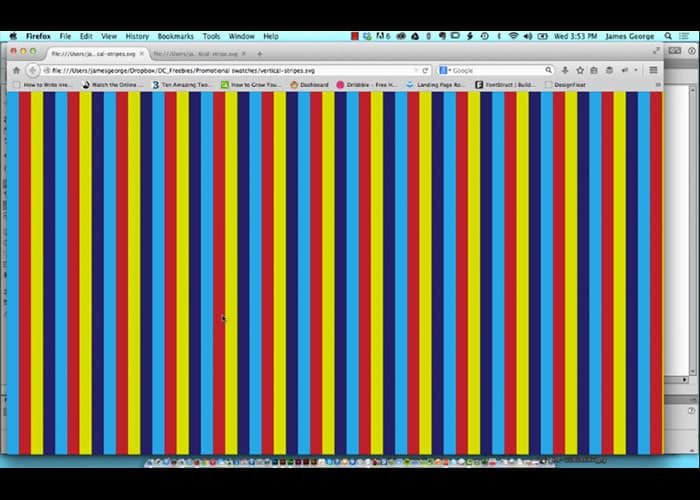Seamless SVG Patterns
So, you’ve created a seamless pattern in illustrator. You can use it as a background for print projects, or for projects that are intended for the web. In the past web designers have used GIF files, JPEG’s, or PNG files. There were always created at the smallest size possible, so they would have a small file size. Although this is been the standard for years, a better way is to save your patterns from Adobe Illustrator as SVG files. I am convinced that SVGs are the future of web design. In this video tutorial, I’m going to show you how to create seamless SVG patterns from your Adobe Illustrator files.
If you want to know how I created this seamless pattern in Illustrator watch my other video. The first part that you should understand is that you should save your pattern as an SVG 1.1 file. There are various options when you save your illustrator document as an SVG file. Unless you’re creating icons, turn off the responsive option for now. Another thing that you should know, is that you’re going to have to modify the SVG file slightly in order to turn it into a seamless SVG pattern. It isn’t difficult though, all you have to do is edit three small areas of code. In the video, I show you the easy-to-find areas of code to edit. They are at the beginning and the end, so they are easy to find. After you change these three area values to 100%, you’re done!
Seamless SVG Patterns: Conclusion
Once you’re finished, your seamless SVG pattern should fill the browser from edge to add. Were you able to successfully create a seamless SVG pattern? If you’ve run into any trouble, post your questions or concerns here in the comments section. I’ll get back to you as soon as possible and try to help you however I can. You will be creating seamless SVG patterns in no time.