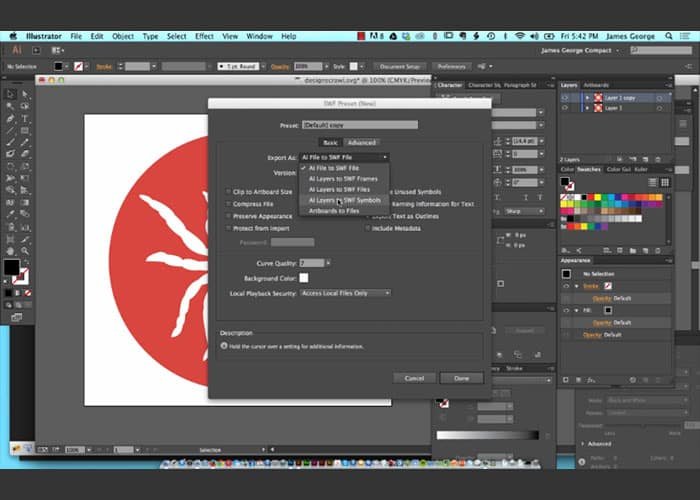Export Illustrator Layers to Flash Symbols
When you’re running your own business, productivity is one of the biggest keys to your success. Any time that you can increase productivity in your workflow on a day-to-day basis you’re going going to decrease your costs and increase your profits. To put it into perspective, if you saved just 2% in productivity you would save one week out of the year. That is an incredible amount of savings, especially when you are considering your own work time, or if you have a team of workers working for you. Knowing tricks with your software to save time is a great way to increase productivity. Adobe Illustrator is a great tool for design productivity. You can export layers and files to different formats, which will save you a ton of time. You won’t have to go to file and then “save as” for each individual layer or file. In this video, I’m going to show you how to export Illustrator lawyers to flash symbols instantly.
There are all kinds of little hidden features and functions inside of Adobe software. Knowing where these menus are will greatly increase your productivity. These features are there for a reason. For example, you can export Adobe Illustrator files to SWF files for Flash. You can also export each individual layers to SWF frames. Another option is to export layers to individual SWF files or symbols. Imagine how much time it would take you to export each individual layer or each individual file to a different format. Being able to export all of your layers or all of your files at once to a completely different format instantly is a huge time-saver. Imagine the amount of work hours that you could save by being able to provide files and different formats for your clients. Not only is this an awesome feature for saving time, it is also an extra selling point to all of your clients. On top of all of that, it won’t even take that much more work for you to do this for your clients.
If you create Flash games or use Flash at all, being able to export your Illustrator layers to Flash symbols will save you a ton of time. You can quickly create vector graphics inside of Illustrator and then move them over to Adobe Flash in a matter of a few seconds. Your productivity will increase and so will your profits. Were you able to successfully export Illustrator layers to Flash symbols? If you’re having any trouble with this, or you have any questions about this process, feel free to leave your questions or thoughts in the comments section below.