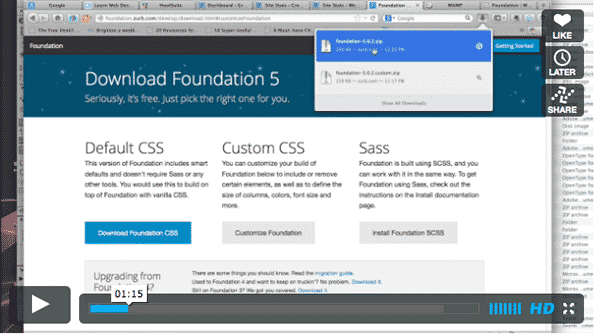Part 1 of Getting Started With Foundation 5
Earlier this week, I shared a list of responsive frameworks that you can use to build responsive websites. It turns out that Foundation 5 launched this week, and I even posted a review of it. I listed the improvements and the benefits of Foundation 5, and a lot of people are interested in Foundation 5. With this being said, I put together a video to help you get started with Foundation 5. This includes downloading it, setting it up, and how the grid works.
Notes About Setting Up Foundation 5
You’ll want to take note of a couple of things with Foundation 5. If you just want to get started with using Foundation 5, click the basic install. If you want to customize the look, the grid, and all of the included components, you can do so with the custom install. The important thing to remember is that as long as you include the foundation.min.js file, it will automatically include all of the javascript files at once. That is awesome, because you don’t have to link to each individual file in the footer. This is an improvement over Foundation 4, because you had to list all of the scripts in the footer. It is nice to note that Zurb included those in the footer by default in the original index.html file.
Questions about Foundation 5?
I’m sure you have questions about Foundation 5. This wasn’t meant to be an in-depth video about Foundation 5. it was simply met to help you to get started with using it, and getting it installed and set up. Zurb has really made this easy and beneficial to all web developers. It really is a lightning-fast way to build responsive websites with great user experiences. Do you have questions or concerns about working with Foundation 5? If so, leave them in the comments section below.