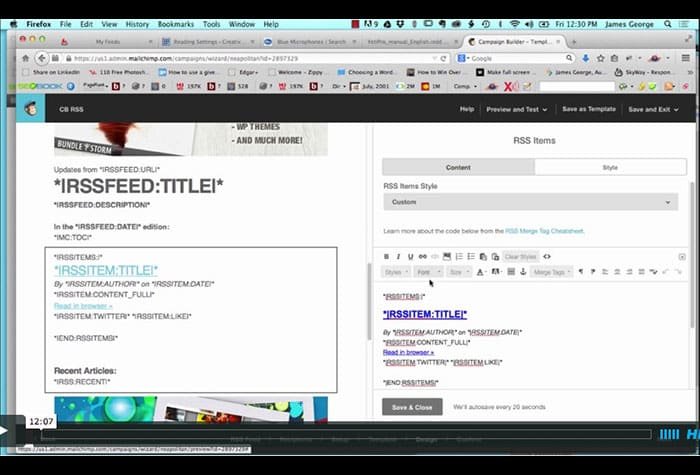RSS Email Automation
On Thursday, I posted an article with my solution to adding images in your RSS feeds. This is great for WordPress sites where you may have a large following. You want your readers to see your work at its best. Also, you want to entice readers to view the full article or tutorial on your site. Images can go a long way in persuading people to click on a link and be taken to your site. In this tutorial video, I cover everything I discussed in the written tutorial, and I show you how you can use this feature to automate email generation in Mailchimp.
This is extremely useful for creating email newsletters for your websites. Many of us will have a list of our posts for the week, which can take some time to put together manually. Then, we spend so much time on it, that we end up neglecting the part where we address our readers personally. With my workflow tips from the video above, you can automate the process, your emails will look beautiful, and you can add a more personal touch to your newsletters.
Where I went wrong with the snippet I posted a few months ago, is the fact that I didn’t specify how the image should be displayed. The code simply generated a thumbnail and flopped in in the RSS feed. Now, after adding the size specifications, your images will be large and formatted to look their best.
Were you able to successfully add featured images to your RSS feed? If you use Mailchimp, did they display well in your auto-generated email? This should save you a lot of time, especially if you own more than one site. Also, your emails will look more professional. You know as well as I do that first impressions are everything. If you ran into any issues, post them in the comments section and I’ll do my best to help you.