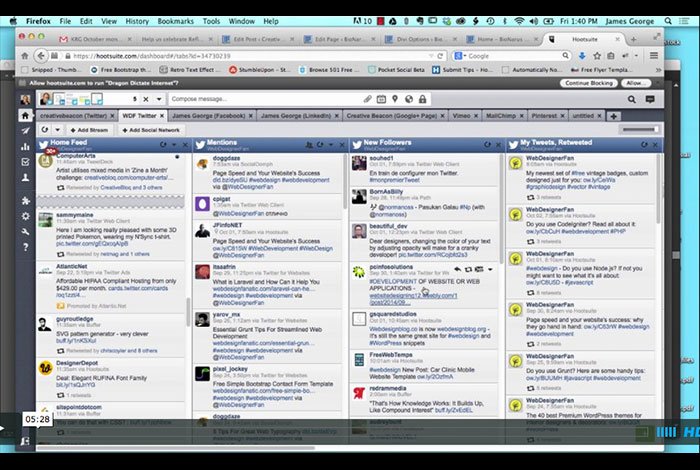Organizing Using Hootsuite Tabs
HootSuite is a valuable tool for anyone who wants to work efficiently with social media. I work solo on multiple design websites and blogs. It’s just me, and no one else, so I have to have something that can help me keep everything organized and handle all the tasks involved with promoting so many different websites. Understanding how to use tools like HootSuite to your advantage one able you to spend more time on promoting your site and getting more done. You shouldn’t have to spend hours logging in and out of different social media accounts. You can access them all in one place inside of HootSuite. One of the features I like the most about HootSuite is their tabs feature. In this tutorial video, you’ll learn about using HootSuite tabs.
Theoretically, you could place many different social media accounts under one tab. This is fine if you have one or two sites, but you’ll be mixing in Twitter, Facebook, and others, making you have to sift through each column every time. An easier way of using HootSuite tabs, is to set up a tab for each website that you own. That way, you can keep all of your website separate. You can hop between tabs and focus on each website one at a time. This keeps you from making silly mistakes with your social media accounts. You don’t have to worry about second-guessing yourself, because each tab represents each website. Under one tab, you can have 10 different social media streams. I usually include my home feed from Twitter, Twitter mentions, newest followers, and sent tweets. This enables me to keep track of all of my twitter interactions for each website. I can focus on interacting with new followers end address any mentions that might need attention.
Organizing all of your social media in one handy place can save you a lot of frustration. Using HootSuite tabs, you can organize your social media accounts, keeping them separate. This also keeps you from having to hop back and forth all of the time. You have any tips for using HootSuite tabs? If you have any questions, feel free to leave them in the comments section below.